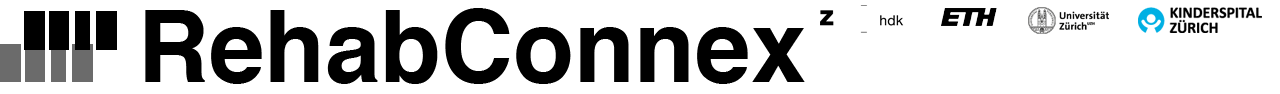SOURCE
Multi-Platform Usage with Project-Mono
RehabConnex works with the Mono-Project
Download and install Mono (C# Sharp for Mac, Windows, Linux):
http://www.mono-project.com
(We used MonoDevelop as IDE)
Source-Code and Build on GitHub
You find the source-code of rehab-connex on GitHub:
https://github.com/gamelabch/RehabConnex
Startup RehabConnex (Server)
1. Startup terminal:
2. Change working directory to PROJECT/build/
> cd PROJECT/build
3. Start up RehabConnex-Server
> mono ./RehabConnex.exe
HINT: On Windows you can use MonoShell
4. Started up RehabConnex looks like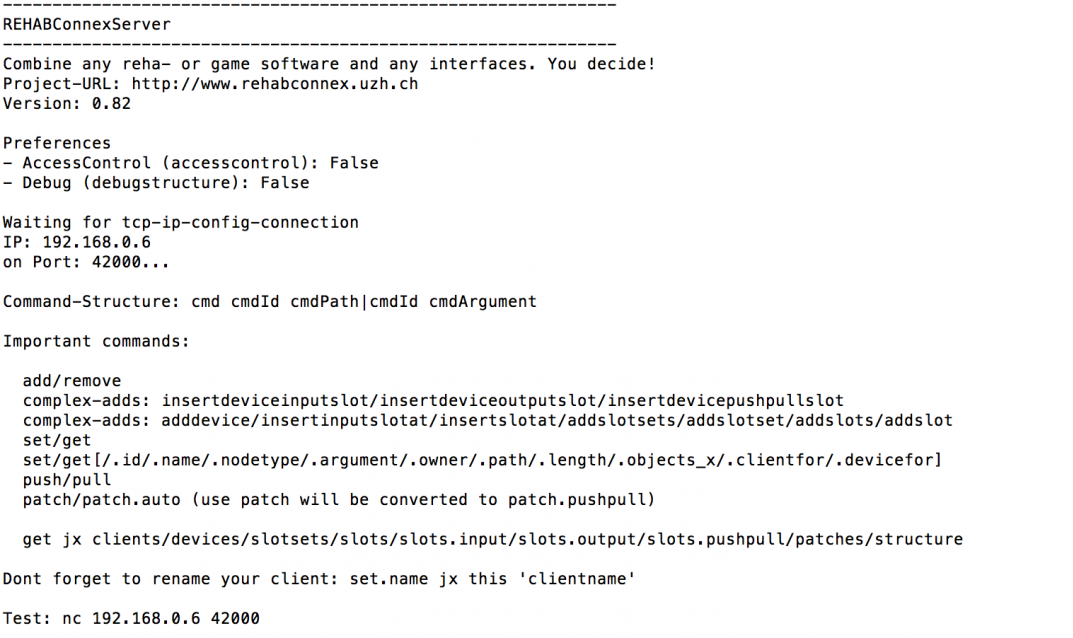
5. RehabConnex is now waiting for Clients.
Games & Clients
There are several Clients (e.g., therapeutical devices) & RehabGames available for RehabConnex (see sections DEVICES (CLIENTS) and REHABGAMES).